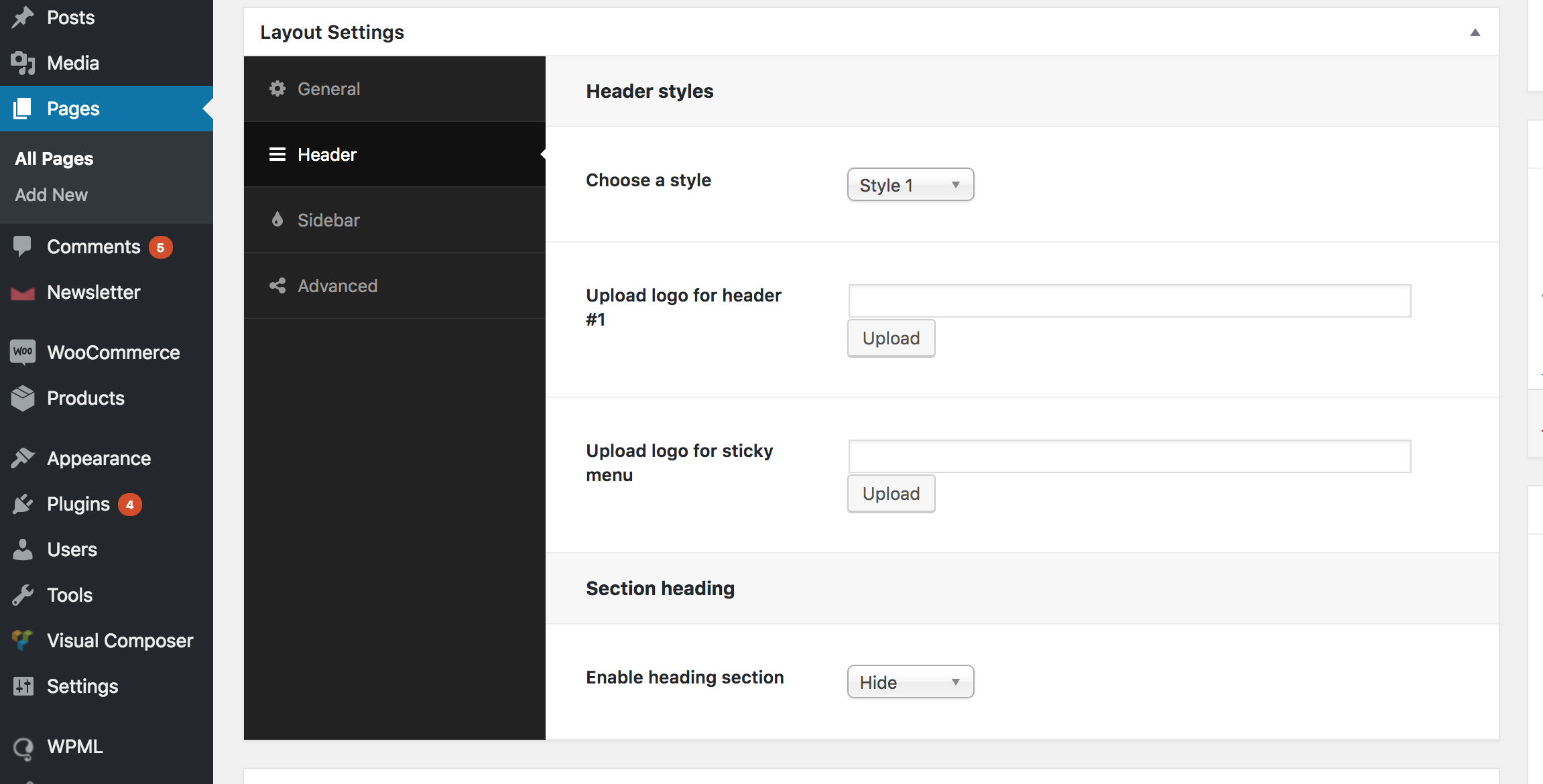How to change logo, sticky logo on page WordPress.
in Bakery, Tips and Tricks, Troubleshooting on March 27, 2019How Can We Help?
The default logo will be from the theme option: Appearance ==>> Theme options ==>> general ==> Header ==> Header styles
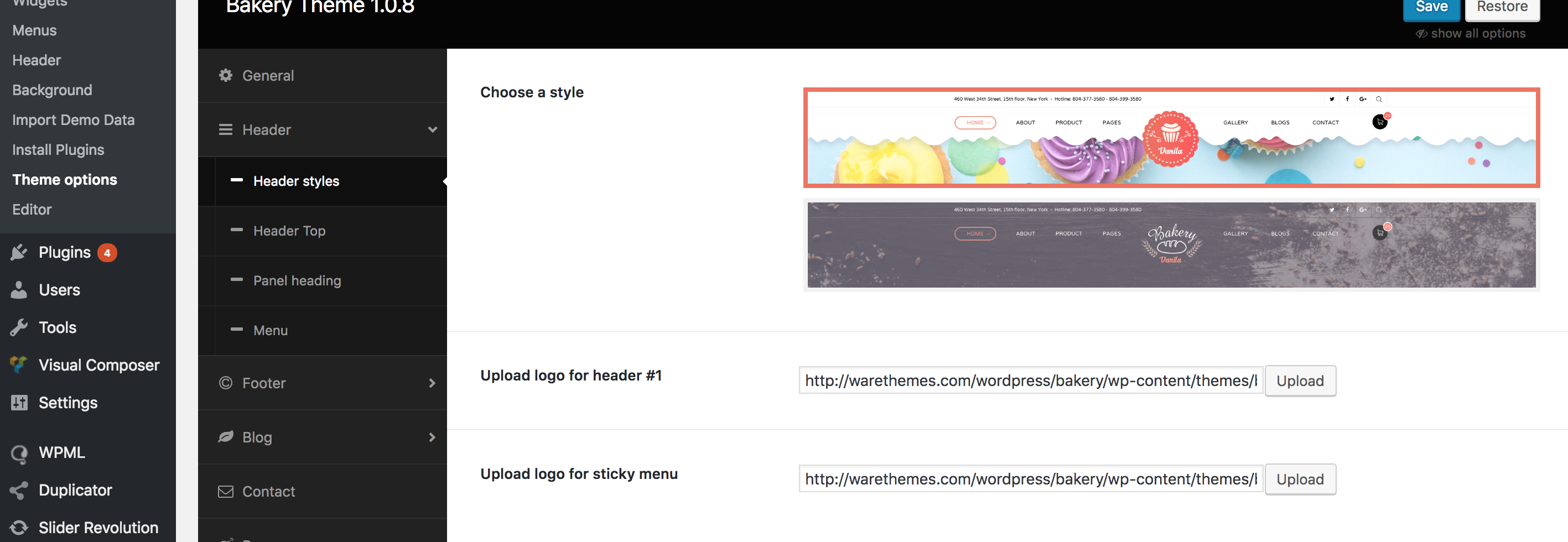
But if you want a separate logo for each page separately, here is the solution: Pages ==>> All Pages ==>> select your page ==>> Layout Settings ==>> Header ==> Header styles