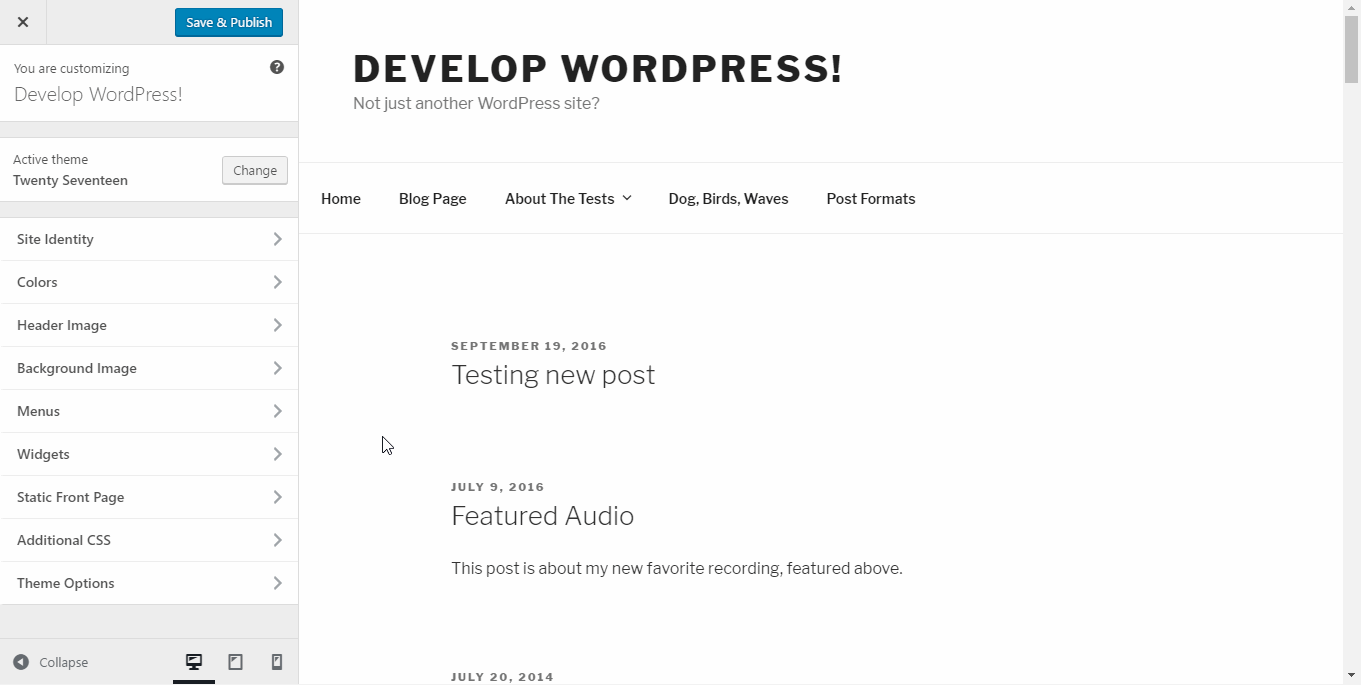
To make your first CSS change with the new feature, here’s what to do:
Navigate to Appearance -> Customize
Scroll all the way down and choose Additional CSS
Write custom CSS code and enjoy the changes in the live preview
Click the Save & Publish button on top of the Customizer
That’s all! You can now play around with the code, inspect elements of your site and make direct CSS changes even without saving them. Once you decide that you like the new style, you can save the changes and they will become a part of your website

