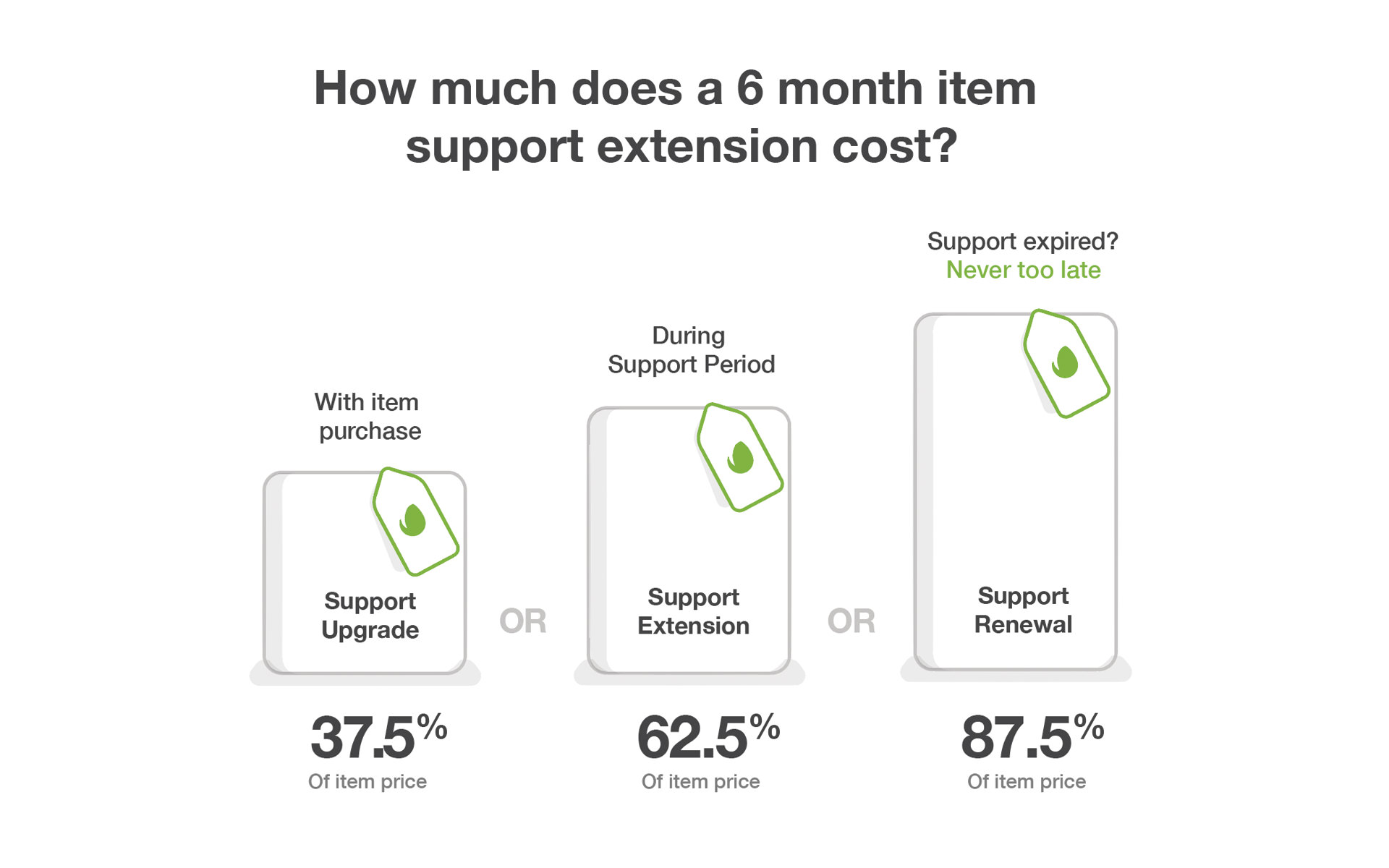Currently ThemeForest offers a single license and an extended license. The single license means that you need to purchase one single license for every site that use Bakery. So if you are building 1 websites with Bakery, then you are required to purchase 1 single licenses. Even the extended license operates this way but you can re-sell this as an end product.
We invite you to read full details on Envato site. Here some highlights for your consideration:
Common license questions
- If I need to use Bakery on a second site, do I need a second license?
Yes. One purchase of Bakery allows you to use the theme on one finished site. If you need to use it on a second site, it requires you to make a second license purchase. - Can I keep a test site and a live site with one Regular License purchase?
According to the licensing rules set by Envato, this is not allowed. If it is installed in two places permanently, then it requires two licenses. - Do I need to buy a new license if I use the theme in a subdomain?
If you are going to use the item on one domain or multiple subdomains, you only require one Regular Licence (ex: www.domain.com/siteOne – siteTwo.domain.com – site.Three.domain.com). However, if you are going to use the item on multiple domains, then you will need to purchase a Regular Licence for each domain (ex: www.domain-site-one.com – www.domain-site.two.com – www.site-three-domain.com/). - Do I need to buy a new license each time I create a landing page within my site?
As long as it’s all on the same domain, a single license is fine. - If I purchase an Extended License, do I get a multi-use, multi-client or developer license?
No. The Extended License is still limited to a single end product, but you can re-sell that product. - Official ThemeForest licenses
Common support questions
When you buy an item on ThemeForest you have 6 or 12 months of support included, based on your purchase plan option. If you are interested in renew your support period, please follow:
Renew support. To reactivate your support, login your ThemeForest marketplace account, navigate to the ‘Bakery – WordPress Theme’ page and choose one of the item support renew options.
Buy new license. If you plan to build more websites with Bakery, it is much more cost-effective to purchase an additional license (with support included) instead of extending the first license.