To find your licence key/purchase code you need to log into your envato marketplace (themeforest/codecanyon) account and go to your “Downloads” page.
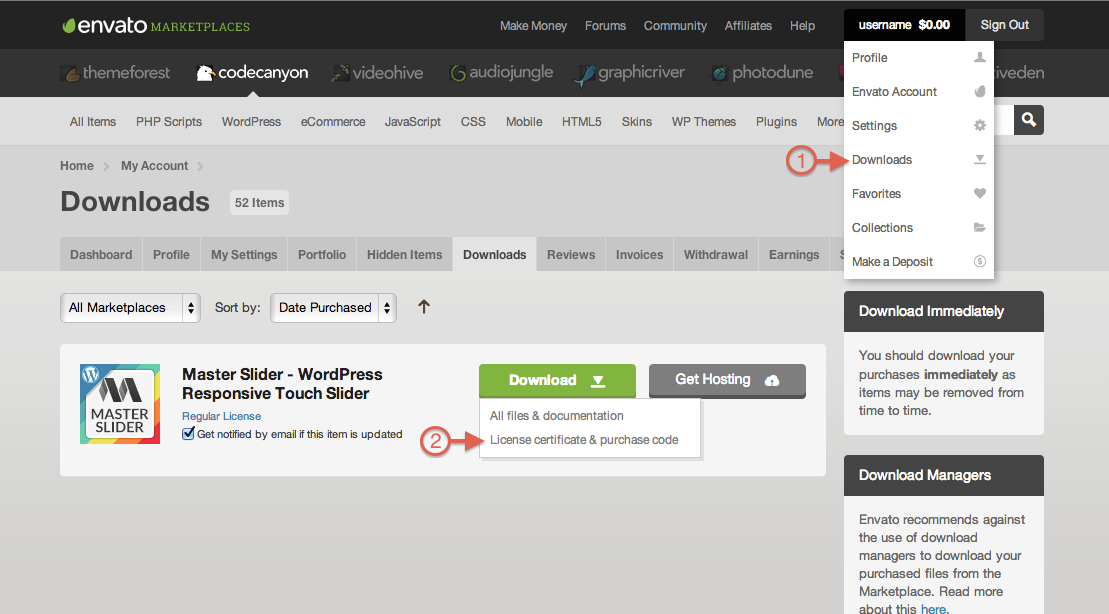
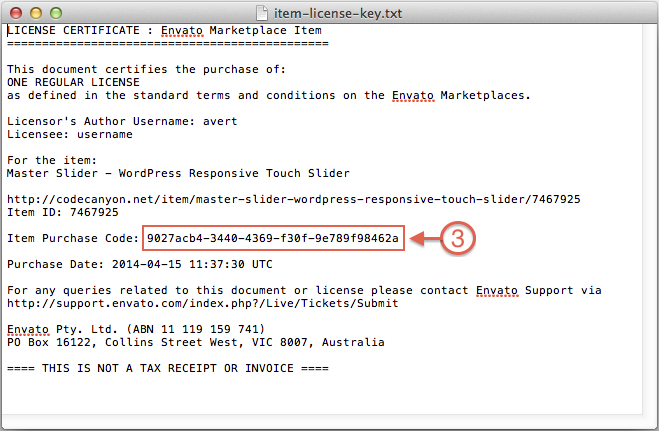
Click on Download button. Then, click on “License Certificate & purchase code” link in drop-down menu.

