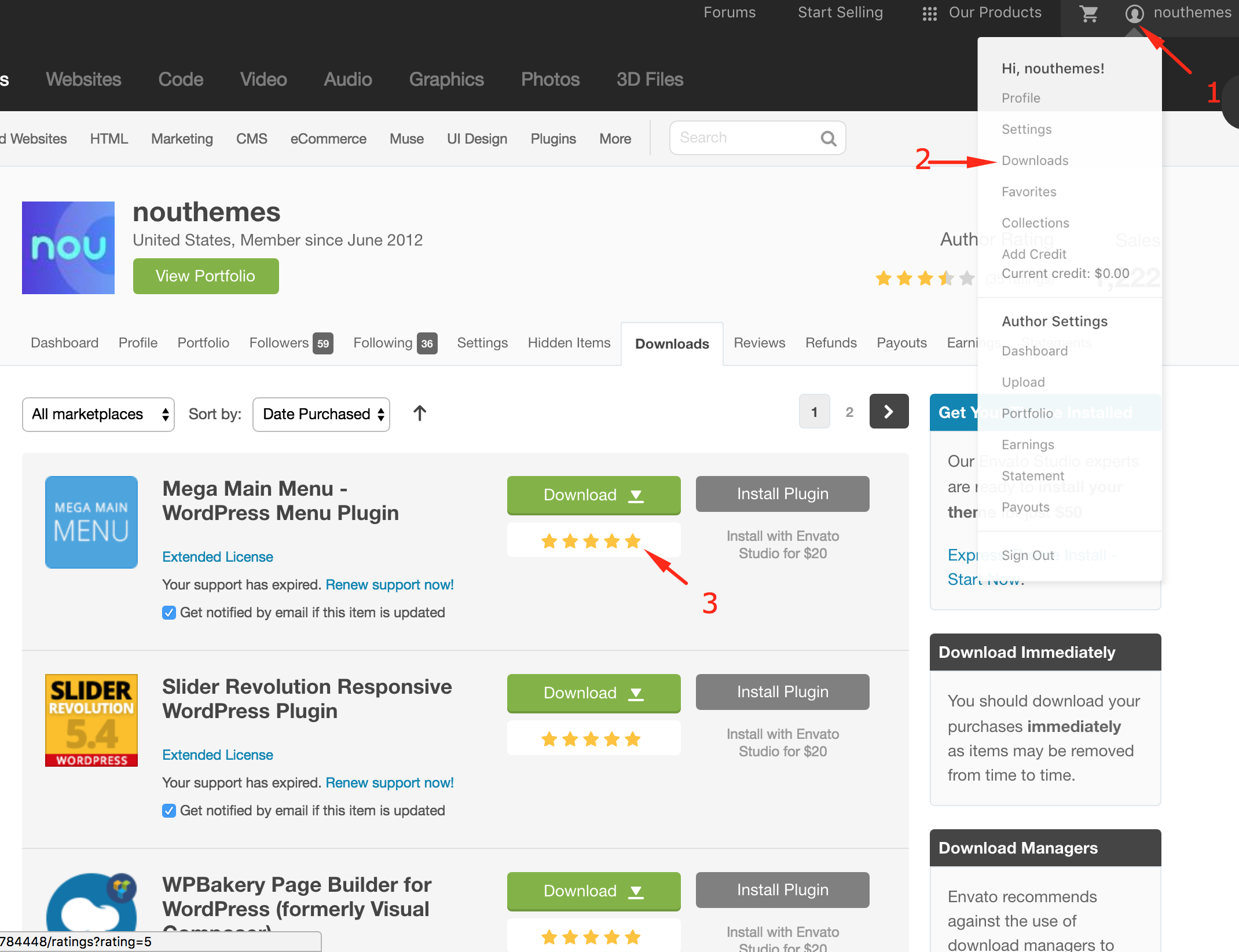Your opinion matters, a lot. It actually means the world to us. We will always do our best to make you happy ????
So, if you’re happy with our products, please rate us 5 stars at ThemeForest. It keeps us motivated for improving our Products & Support.
How to rate us
- Login to your Account on Themeforest. When successfully logged in, move your mouse over your username as seen in the image below.
- Navigate to your Downloads
- Search the Theme, move your mouse over the last star and click, done!